At Indiefy, we offer curated Playlists by music genre, designed to showcase our artists to the world and give them the opportunity to reach more listeners. Being featured on a Playlist can help more people discover your music and significantly increase your audience reach.
Important: The opportunity to be featured on our Playlists is exclusive to PRO users, who can request for their music to be added to a Playlist. If you’re a BASIC user and want access to this feature and many other tools to boost your music career, we recommend upgrading to PRO.
How to submit your song to a Playlist?
1. Log in to Indiefy.net
Inside your main dashboard, you’ll find the “Our Playlists” section. There, you can explore different lists by genre and musical style. Review them carefully and choose the Playlist that best fits the style and energy of your song.
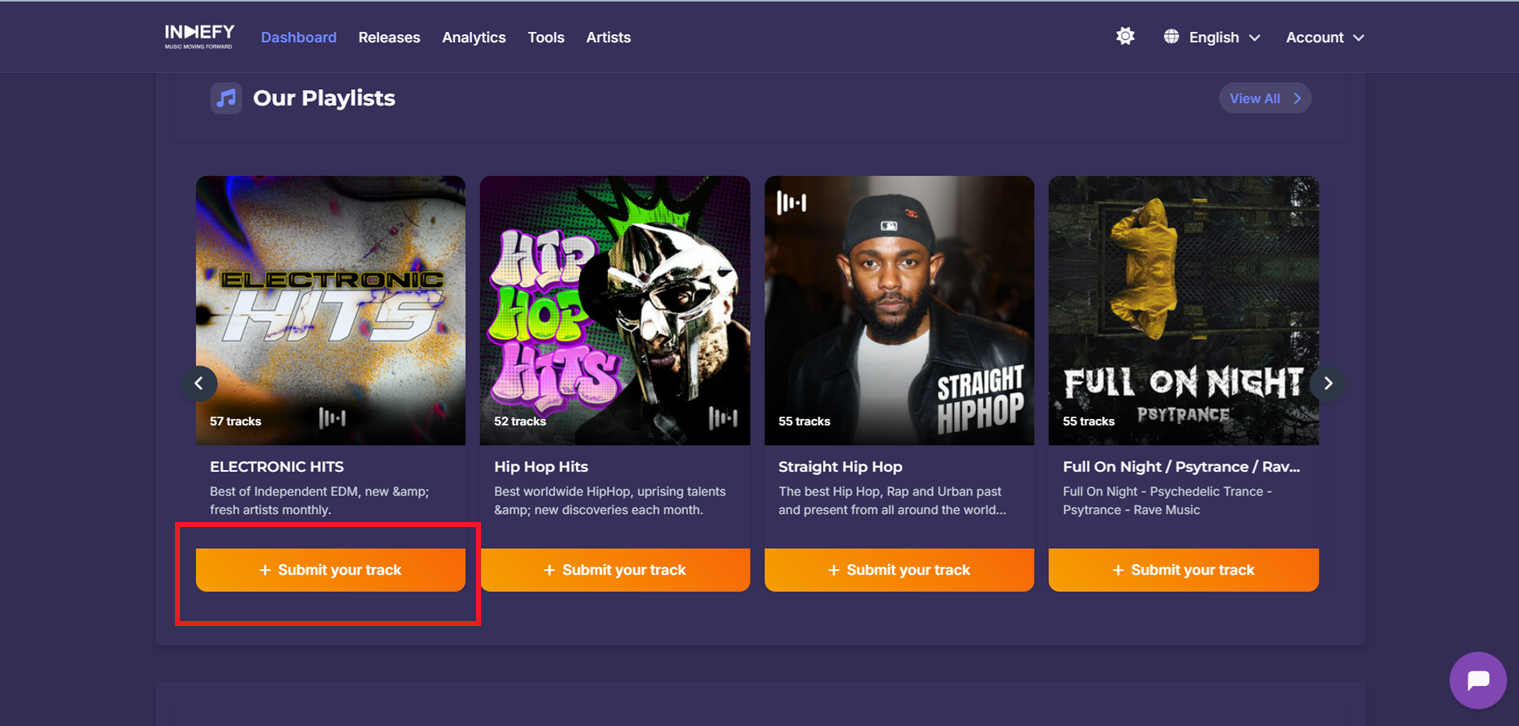
2. Submit your track
-
Click on “Submit your track.”
-
Fill out the form with:
-
Your song’s name
-
A pitch or description of your track, including what it’s about, the kind of energy it conveys, how you created it, and any other relevant information you’d like to highlight.
-
Note: Our team will review your song and may add it to the Playlist you requested—or, if it fits better, to another Playlist based on your song’s genre, style, or mood.
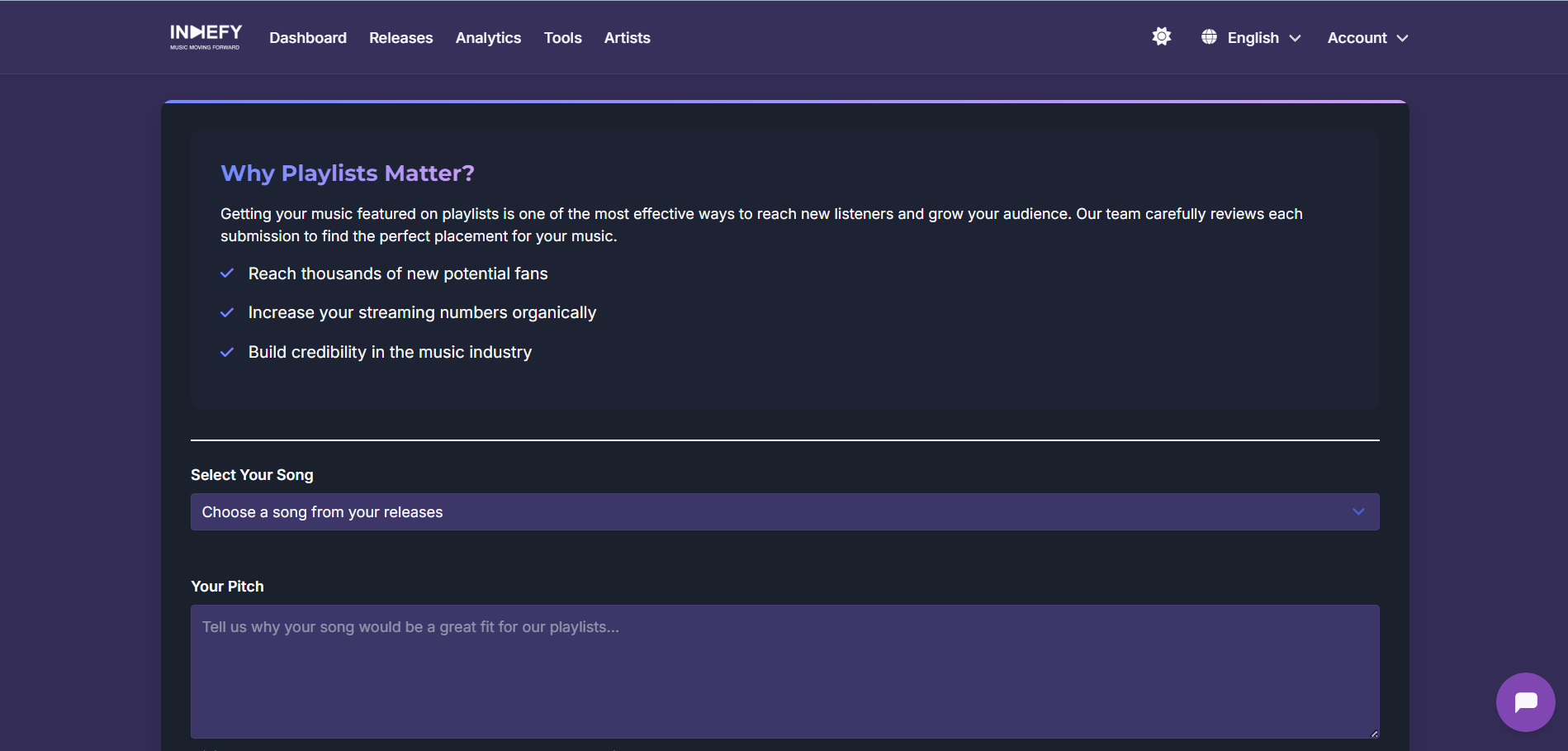
3. Connect to Spotify
Make sure to follow the Playlist on Spotify before submitting your track.
4. Send and wait for confirmation
Click “Submit song” and wait for our team’s review. Once your song has been added, you’ll receive an email confirming its inclusion in the Playlist.
**That’s how easy it is for your music to reach more listeners and gain visibility with **Indiefy!